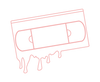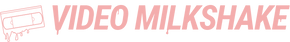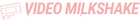COMPATIBLE WITH
What's Included?
4K Templates (After Effects - .aep)
- Horizontal Lines (5:00)
- Pixelate (5:00)
- Simple CRT (5:00)
Bonus
- Read Me instructional PDF
- Assets for After Effects Templates
HD Templates (After Effects - .aep)
- Horizontal Lines (5:00)
- Pixelate (5:00)
- Simple CRT (5:00)
Total size for download is 27MB+.
*Product does not come in a physical box. Available as digital download only.