Film Grain - 3 Simple Rules For Overlays in Video Editing

Filmmaking has changed a lot over the years, from new tech to post-production workflows - but one element of filmmaking that is still sought after today is - Film Grain.
To be specific, the film look of grainy texture is still today a subtle callback to the days of celluloid film in cinema.
With the advancement of digital cameras over the years with larger sensors, better depth of field and crisp high-resolution images - some video editors are using film grain overlays in post-production to add a textured appearance and dynamic depth to their footage.
It's quick and easy to add film grain, but there are 3 Simple Rules to keep in mind when emulating film with overlays.
The Basics: What is Film Grain?
Film Grain is the random texture of processed photographic celluloid made of small silver particles or dye clouds. The optical effect of which the amount of film grain present is dependent on the film stock.
Traditionally, the smaller the film stock, the larger the film grain on a blown up (up-resed) or projected image.

For example, you'll see in the image above that Super 8 film is significantly smaller than 35mm film. Since the Super8 frame needs to be expanded much more than the 35mm frame to fit an HD timeline, it will have less definition and a more distinct grainy texture.
The different options for film stocks were chosen by the project or budget limitations - each had it's own purpose:
- Super 8 - Home movies, amateur film, low-budget news
- 16mm - Documentaries, some home movies, pro-am and low budget films
- 35mm - Feature films intended for theatrical release
The level of grain was also dependent on the film stock sensitivity or "film speed" - the higher the sensitivity, the grainier the film. A Kodak 50D would be used out in daylight mostly because it takes more light to expose the film, thus giving a properly exposed image. As where a Kodak 500T would be ideal for a darker environment inside where light is more scarce, the speed of the film would help to properly expose the image.
Our film grain packs are clearly labeled with the film stocks so you know the variations of grain.
It's important to keep this in mind when selecting the right film grain texture for your project, in order to keep the cinematic value as authentic as possible.
Rule #1 - Know the Film Grain Size
If it's authenticity you're going for, using the right amount of grain can add to a scene, while using the wrong amount can completely take away from the moment.

In the images above, we see Super 8 and 35mm film grain applied. Although the image is high-quality, the Super 8 side doesn't seem to fit as well as the 35mm - this is due to the level of quality of the footage it is being applied to. Typically, Super 8 was used for home movies and amateur work, so applying it to a well-produced and colored image takes away from the authenticity of the look. It's always best to match image you're applying it to, unless it's an artistic and purposeful choice.
Rule #2 - Blending Modes and Film Textures
Whether you're editing in Premiere Pro or DaVinci Resolve, most editing programs have a variety of blending modes to choose from.
Ideally, when blending your film grain with your footage, you want it to stand out, while maintaining the basis of your footage - essentially marrying the grain and the clip. For our Products, we prefer the 'Linear Light' blending mode for middle gray film grains as opposed to 'Overlay'.

'Linear Light' is a blend of 'Linear Dodge' and 'Linear Burn' which for our Overlays works well to showcase the grain while keeping the image intact. Some blending modes will lose their charm and take away from the texture - it's important to know which blending mode preserves your grain and image.
(Adobe has an article explaining the blending modes in Premiere Pro, if you're interested in learning more.)
Rule #3 - Sprocket Holes with Film Overlays
The most frequent mistake noticed with film overlays is adding a transparent sprocket hole over your footage.
On real film, a sprocket hole is a cut out of the celluloid, there will no exposure or image in a sprocket hole - it will be a black void (or white light dependent on the film scanner).

You'll want to mask out the sprocket hole specifically to remove the image beneath (which can be a tedious and specific process). In the example above, we have used our own Pre-keyed Film Matte, included with each of our Film Grain Packs, a simple drag and drop solution which does not require any masking and already removes the image from the sprocket hole.
Conclusion
Selecting the right video effects and look for your video or film can be one of the most important creative choices you'll make. Now that you're prepared to add film overlays to your project, explore our collection of professional Film Grains up to 6K Resolution you can download today.
Each film grain product is created with studio-grade equipment and masterfully scanned, not digitally created to make the best emulsion film grain packs on the market.
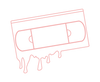
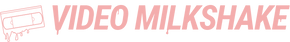
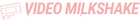

Leave a comment